How many times have you been in a situation where you planned an event on your phone, only to find out on Facebook that there was already an event at that same time?
This article will help you avoid such situations.
STEP 1: Go to facebook events and select the export link on the bottom of the page. Copy the webcal:// URL link from the dialog that appears.
STEP2: Go to Google calendar on your pc. Click on the small downwards pointing triangle next to the ‘Other Calendars’, which opens the settings. Choose add by URL and paste what you had earlier copied.
STEP3:
Android users – If you have your google account added on your device, you’re done. If not, then do so.
iPhone / Blackberry / Symbian [s60] / Windows users: Now that you have synced FB events to your Google calendar, go to Google Mobile Sync and let Google tell you how to sync your Google calendar to your device.
This should help you get your life a little less chaotic.
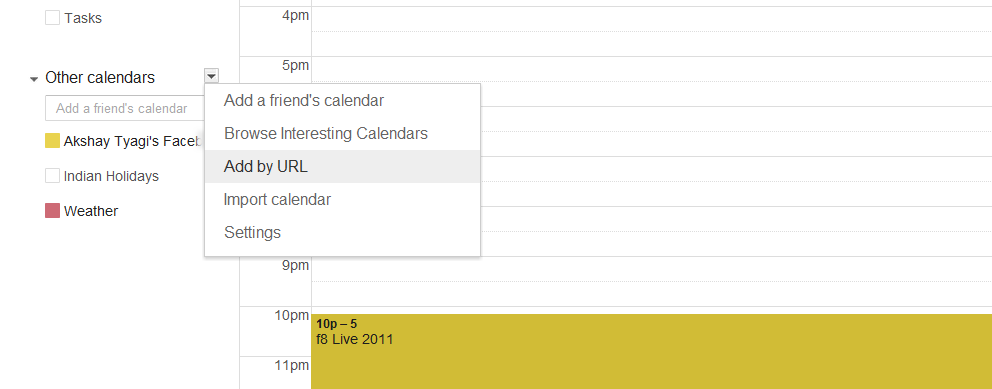
Leave a Reply