This trick will let you display your name in place of AM/PM beside the time in the taskbar:-
Step-1:
Navigate to -> Start -> Control Pannel -> Regional and Language Option -> Click on Customize -> Go to TIME Tab -> Change AM symbol and PM symbol from AM and PM to your name -> Apply -> Ok …
Did It change? If not, follow step-2.
Step2:-
Now go to time in taskbar and Double Click it to open “Date and time property”. Look at the place where time changes in digital form i.e. 02:47:52 AM , click the arrow to change the AM or PM by selecting and press arrow. It will show the name that was entered by you, Apply -> OK!
Cheers!
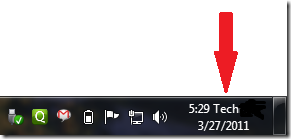
Leave a Reply