2011 has been a year of make overs for Google products. Google search, Gmail, Google reader, and finally, YouTube gets its due.
As with all the other redesigns, YouTube redesign make YouTube more Google+esque. The new design, apart from making YouTube more pleasant, also adds functionality.
Although the new design is being rolled out, but if you want it now, here’s how to do it –
1. Go to YouTube.com,and then open your browser’s developer tools, as follows –
Firefox – CTRL + SHIFT + K
Chrome – CTRL + SHIFT + J
Firefox on Mac – CMD + SHIFT + K
Chrome on Mac – CMD + ALT + J
2. Enter this line of code –
document.cookie=”VISITOR_INFO1_LIVE=ST1Ti53r4fU”;
3. Refresh!
[Via TheVerge ]
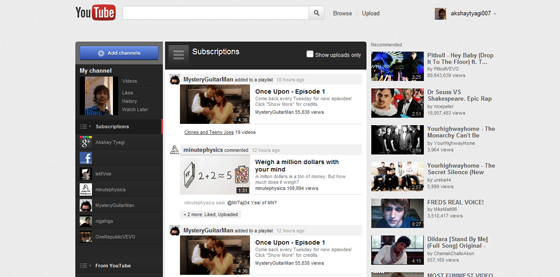
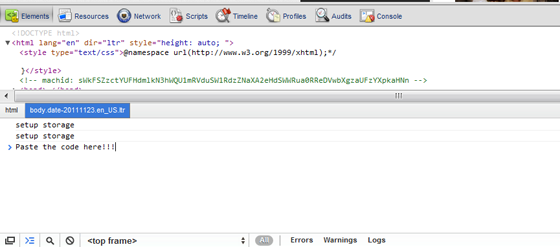
Leave a Reply