Android fans, get that damn OS from tablets and mobile phones to pc and laptops
Google’s Android OS is possible on your notebook or desktop? Yes, you can run Android!
1. What Android OSs can you run on a pc?
Now, all of them.
Android 1.6 , 2,1 , 2.2 , 2.3 , 3.0 , 4.0.
All of them! However, except 1.6, they’re not perfectly stable.
I would suggest going with 1.6 for its stability and speed.
2. Hardware requirements
No one I suppose would lack a 500MHz processor or 128 MB RAM.
So everyone can have run Android on their PC.
You need a Pen drive or CD or DVD with 256MB Memory, which I suppose everyone must have.
You’ll need to create a bootable USB / DVD/ CD.
3. Software requisites
Luckily SOPA can’t touch, so both pre-requisite applications are free.
a)UNetbootin
http://unetbootin.sourceforge.net/
b) The OS
It is available in ISO format i.e. a bootable disk image
As mentioned earlier, it’s better to use a stable OS for trial than ending up failing, as I did on my Dell XPS 15. Not to mention that these trials are strongly hardware specific.
http://www.android-x86.org/download
4. Pre-requisites taken care of, we’re now ready
Run the first file you downloaded from the UNetbootin site.
Windows 7 users should preferably right click and run as administrator.
Before the next step, format your pen drive in FAT 32 format.
Click OK and the process will happen as it should
and ask for an irritating reboot , like most installations do. But you go by your mood.
If you have a spare CD or DVD , use the Windows Image Burner for ISO on DVD/CD.
Now restart your computer.
Open the boot menu. Usually F12 for Dell PCs. Do find out how to open the BIOS menu in your computer, here’s a comprehensive article, about all manufacturers.
Select removable for USB or CD-ROM
Choose Run android without installation.
WARNING: install it to hard disk only if you know how to manage partitions and have installed Linux before.
Hit Enter and the following screen will be displayed.
There. You’re now running android on your Laptop/PC.
What’s working?
Your mouse , your LAN, Internet and maybe your camera and WiFi, depending on your drivers and the make of your PC.
GO try other versions and respond.
Till then androidify your pc.

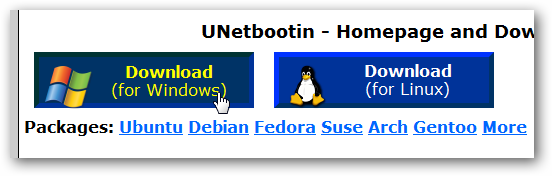
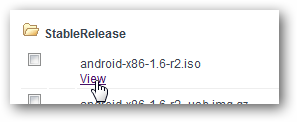

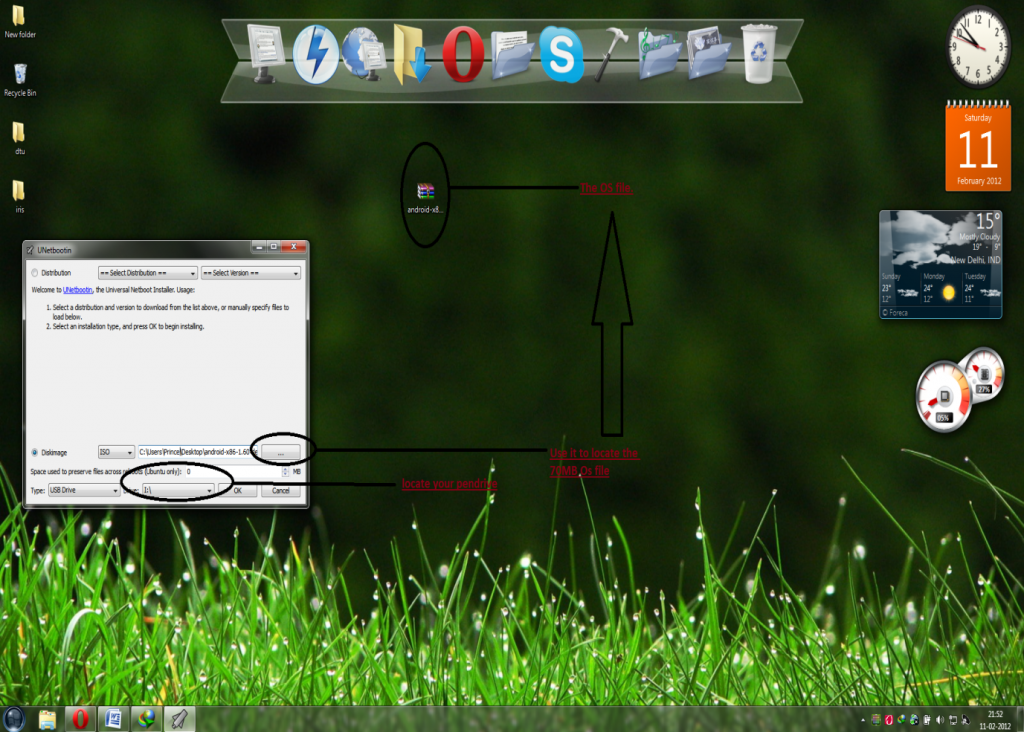
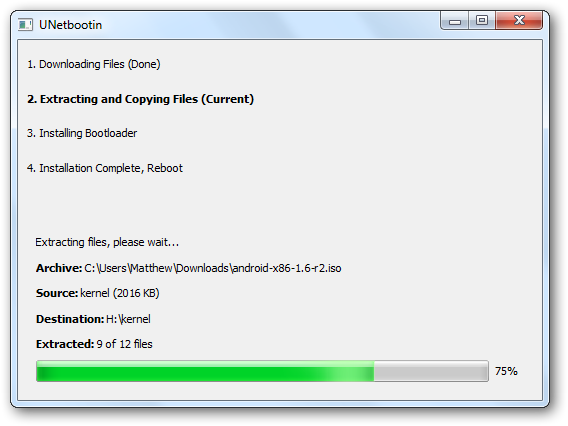
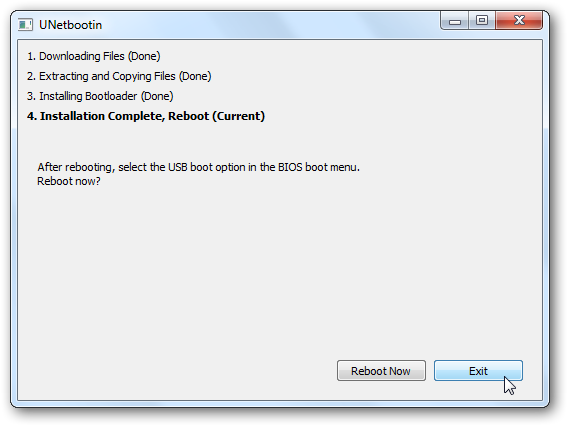
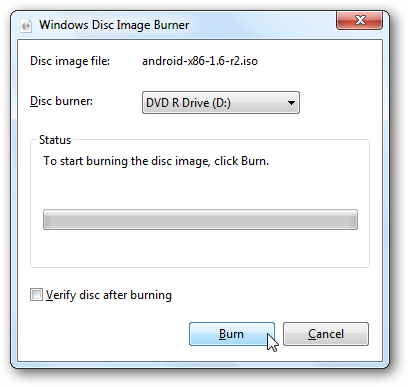
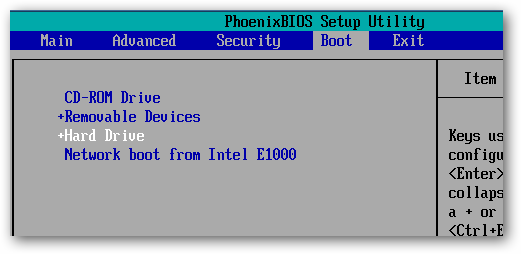
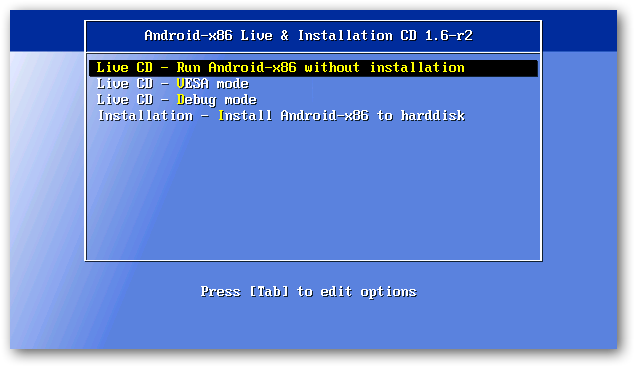
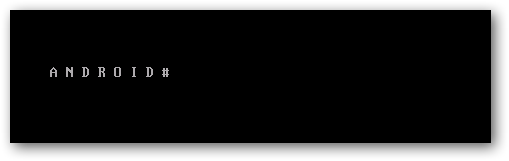


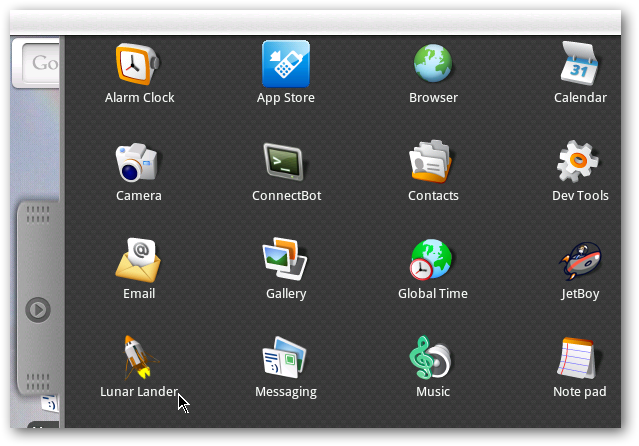
Leave a Reply