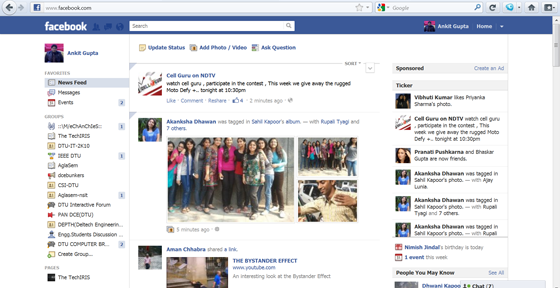Author: Ankit Gupta
-
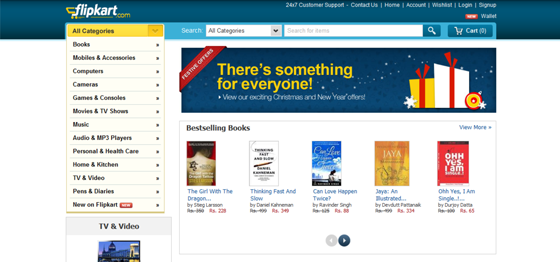
How Flipkart Helped India Realise its E-Commerce Dream!
Flipkart, one of India’s largest online retailers today, was one of the first of its kind when it was established in 2007 by Mr. Sachin and Mr. Binny Bansal, at a time there were not much Flipkart-esque e-commerce services in India . To enquire more about their successful journey, I asked Mr. Sachin Bansal, CEO,…
-

DTU AUV hopes to kickstart India’s technological developments
DTU AUV, an innovation of students from DTU, has been making headlines ever since its conception! I interviewed their team to unravel their dreams, aspirations and goals. Me: Firstly, for our readers, explain what does AUV stand for and its basics!! Team AUV: An autonomous underwater vehicle (AUV) is a robot which travels underwater without…
-
Tech-giant Google releases Ice Cream Sandwich source code, The Next Gen Android!
Are you ready for this? Because this is one hell of a release! After months of life-hurting wait, Google has finally released the source code for Android 4.0 Ice Cream Sandwich. This means you will soon be able to get the latest update running on your Android devices, assuming you have the programming skills. Or…
-
Invite All Your Facebook Friends In One Go!
Do you own a Facebook page? I surely own a number of them, including our official TheTechIris Facebook Page. You must’ve seen the “Invite Friends” option on your Facebook pages which lets you select your friends and send them invitations to like your page. Well, it’s not much of a problem if you have a…
-
Is Aakash the real deal?
If you are one of those eyeing to grab Aakash, the so- called India’s answer to iPad? Then hold on! Come February 2012, a better and more efficient Aakash-2, the world’s cheapest tablet computer, will be available at the price of version 1 – Rs 2,276 or $49. IIT-Rajasthan has finalised improvements in the Aakash-1…